
Undo Facebook's New Layout!
Don't like the new Facebook layout?
Been forced into it with no option to go back?
No worries!
Old Layout for Facebook forces the site to display the old layout, rather than the new.
 Simple install - no options to configure
Simple install - no options to configure Works everywhere on Facebook.com
Works everywhere on Facebook.com Easy to uninstall if you change your mind
Easy to uninstall if you change your mind
It looks like you're using Firefox. Click to install the extension from the official Mozilla Firefox Add-Ons site.
You can also view all download supported browsers.

It looks like you're using Chrome. Click to install the extension from the official Google Chrome Web Store.
You can also view all download supported browsers.
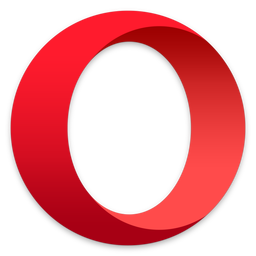
It looks like you're using Opera. Click to install the extension from the Opera add-ons site.
You can also view all download supported browsers.

It looks like you're using Microsoft Edge. Click to install the extension from the Google Web Store.
You can also view all download supported browsers.

It looks like you're using Safari.
An extension isn't available for Safari due to its technical limitations. But there is a work-around!
See the Instructions for Safari to get it working!
You can also view all download supported browsers.
Simply Install and Refresh... like magic!
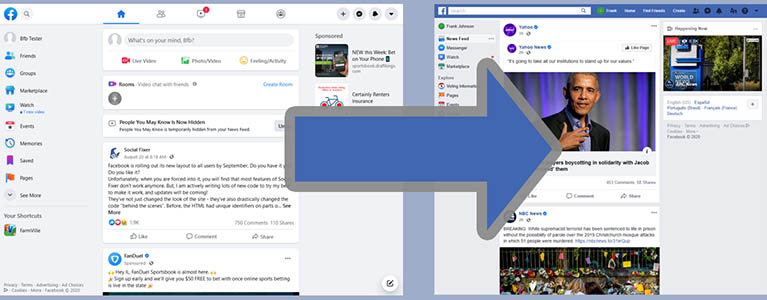
Don't Forget To Tip Your Server!
Thank You!

FAQ
Q: Will this still work after everyone is forced into the new layout?
A: I don't know. I think so. I hope so.
Q: Will this work with Social Fixer?
A: Yes! All the features of Social Fixer should work with the Old Layout
Q: How does it work?
A: It tricks Facebook into delivering you the old layout by making your browser pretend to be an older version that their new layout doesn't support
Q: Why do I get a message at the top of Facebook telling me to upgrade my browser?
A: Because Facebook thinks you are using an old browser, it prompts you to update. It doesn't know you are using an updated browser.